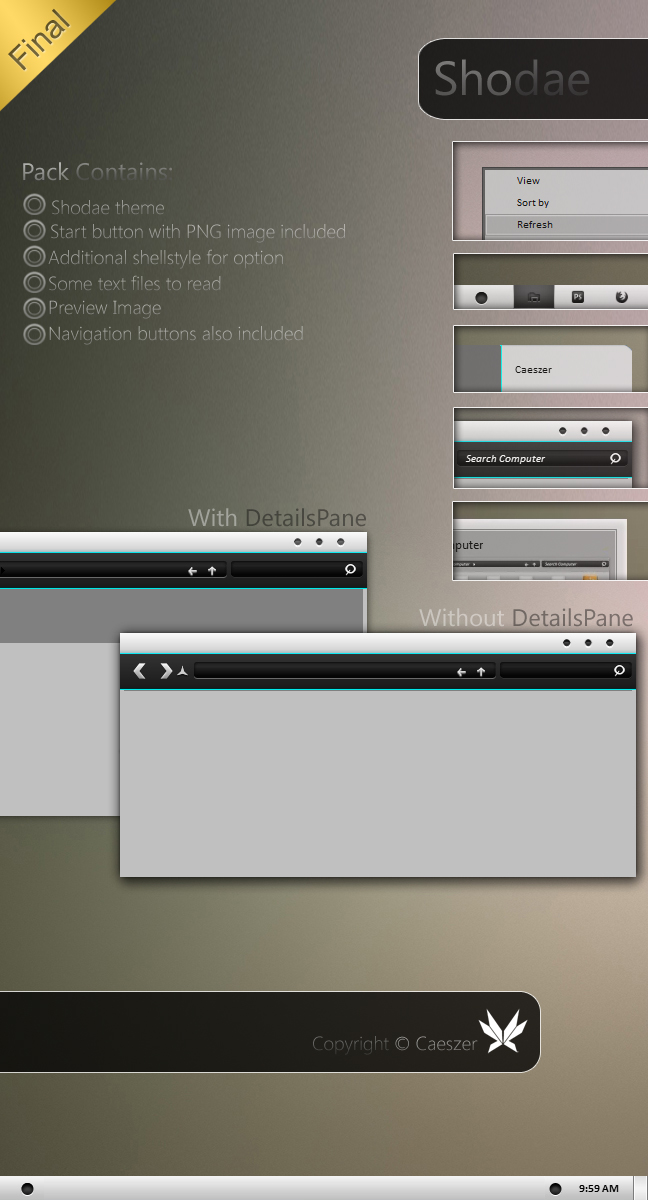ShopDreamUp AI ArtDreamUp
Deviation Actions
Suggested Deviants
Suggested Collections
You Might Like…
Featured in Groups
Description
Newest Updates:-
*Right-click menu conflict solved
*Wallpaper changed
*Some important part recolored
*Auto-hide shellstyle changed
*Right-click menu recolored
*ButtonFace recolored
Introduction:-
Really tired in making it but, I'm really much satisfied about what I've done. Simply made using photoshop & Win7 Style Builder. ENJOY!!^^
_______________________
Pack Contains:-
*Themes: Shodae theme
*System Files: Explorer/ExplorerFrame.dll(32bit & 64bit)
*Notes: Installations Guide/Copyright Note
*Preview Image
________________________
Installations Guide:-
To apply the theme,
1. Copy all the items in the folder 'Theme' to c:Windows\Resources\Themes
2. Then, right-click on the desktop & choose 'Personalize'
3. Choose the 'Shodae' theme in the 'Installed Themes' section.
32bit:
Right-click, take ownership for the original system files.For the explorer, just copy it into the folder windows & the others just copy them into the system32 folder.
Then,restart your computer.
64bit:
Right-click, take ownership for the original system files.For the explorer, just copy it into the folder windows. The others just copy them into the system32 folder.
Then,restart your computer.
Notes:You're advised to make a backup of your available\original components before replace them with the components provided in the pack.
________________________
System Requirement:-
*Now, this theme available for both Windows 7 64-bit\32-bit.
*Makesure you've installed a good graphic card to enable transparent part to be seen
_______________________
Notes:-
Now this theme working fully in both Windows 7 32-bit & 64-bit, ENJOY!!
_______________________
Another Links:-
Author's Website:[link]
Author's Gallery:[link]
Watch Author:[link]
_______________________
copyright ©caeszer~2010
*Right-click menu conflict solved
*Wallpaper changed
*Some important part recolored
*Auto-hide shellstyle changed
*Right-click menu recolored
*ButtonFace recolored
Introduction:-
Really tired in making it but, I'm really much satisfied about what I've done. Simply made using photoshop & Win7 Style Builder. ENJOY!!^^
_______________________
Pack Contains:-
*Themes: Shodae theme
*System Files: Explorer/ExplorerFrame.dll(32bit & 64bit)
*Notes: Installations Guide/Copyright Note
*Preview Image
________________________
Installations Guide:-
To apply the theme,
1. Copy all the items in the folder 'Theme' to c:Windows\Resources\Themes
2. Then, right-click on the desktop & choose 'Personalize'
3. Choose the 'Shodae' theme in the 'Installed Themes' section.
32bit:
Right-click, take ownership for the original system files.For the explorer, just copy it into the folder windows & the others just copy them into the system32 folder.
Then,restart your computer.
64bit:
Right-click, take ownership for the original system files.For the explorer, just copy it into the folder windows. The others just copy them into the system32 folder.
Then,restart your computer.
Notes:You're advised to make a backup of your available\original components before replace them with the components provided in the pack.
________________________
System Requirement:-
*Now, this theme available for both Windows 7 64-bit\32-bit.
*Makesure you've installed a good graphic card to enable transparent part to be seen
_______________________
Notes:-
Now this theme working fully in both Windows 7 32-bit & 64-bit, ENJOY!!
_______________________
Another Links:-
Author's Website:[link]
Author's Gallery:[link]
Watch Author:[link]
_______________________
copyright ©caeszer~2010
Comments162
Join the community to add your comment. Already a deviant? Log In
ps haber que tal